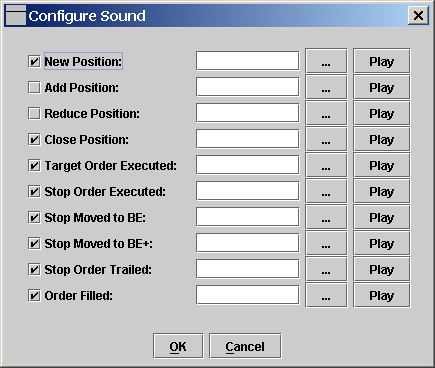
The sounds can be customized by Configure->Sounds. The Configure Sound dialog will pop up:
Note: The path of the sound file is absolute, such as, C:\Program Files\ZeroLine Trader\user\sounds\beep.wav. So the default sound file paths from ZeroLine Trader's the first time installation may not be correct if the ZeroLine Trader is not installed under C:\Program Files\ and in this case the user needs to re-select sound files.
Click ... button to choose the sound file:
You can click the Play button to listen the sound before choosing it.